การแก้ไข Microsoft 365 ชุด Office เมื่อเปิดโปรแกรม Word, Excel, PowerPoint, Outlook แล้วแสดงข้อความ Updating Office, please wait a moment

เมื่อรอสักครู่ จากนั้นจะแสดง Application Error (0xc0000142) ทำให้ใช้งานไม่ได้
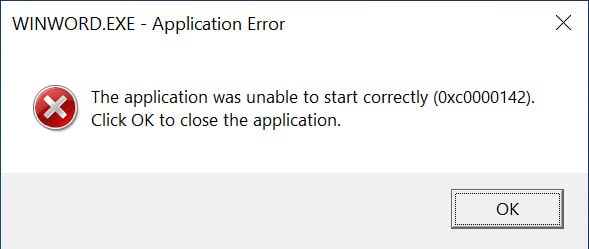
Click OK to close the application.
วิธีการแก้ไข
จะต้องทำการ Repair Microsoft 365 แบบออนไลน์ และเครื่องคอมพิวเตอร์จะต้องต่ออินเทอร์เน็ต
1.เปิด Control Panel ขึ้นมา สามารถค้นหาจาก Start menu
2.เลือก Programs and Features
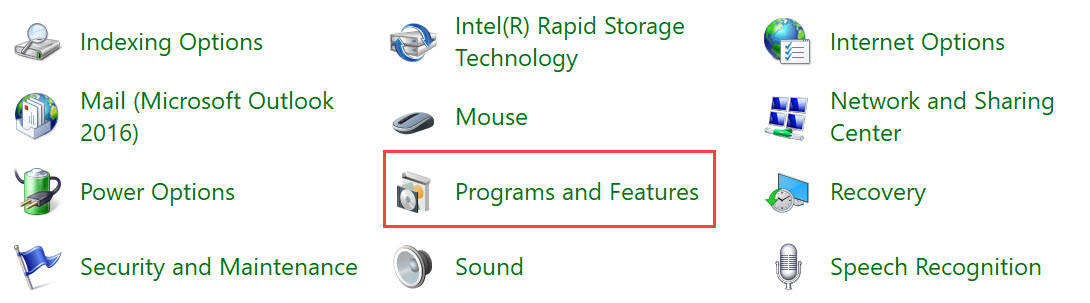
3.เลือก Microsoft 365 Apps .. แล้วคลิ๊กขวา เลือก Change
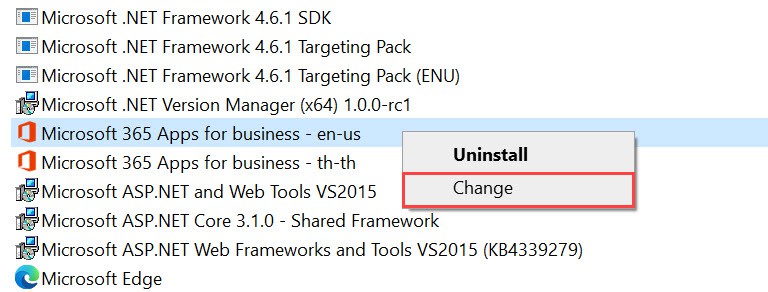
4.แสดงหน้าจอ How would you link to repair your Office programs? ให้เลือก Online Repaire แล้วกดปุ่ม Repair
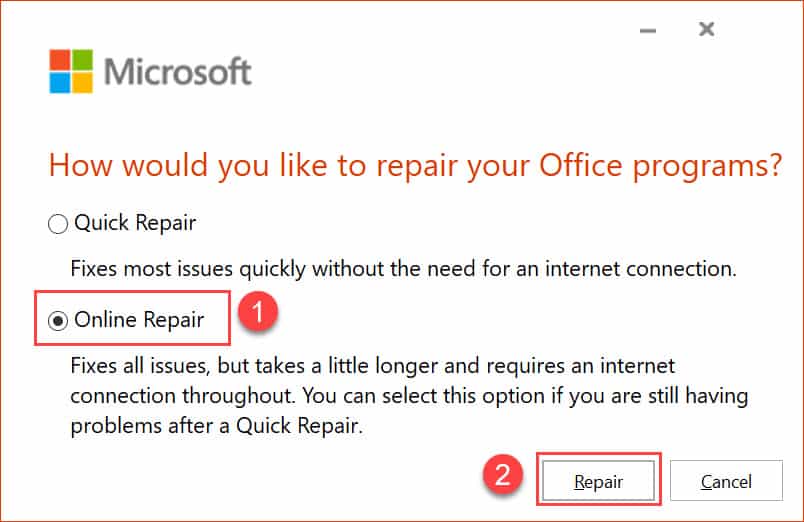
5.แสดงหน้าจอ Ready to start an Online Repair? กดปุ่ม Repair
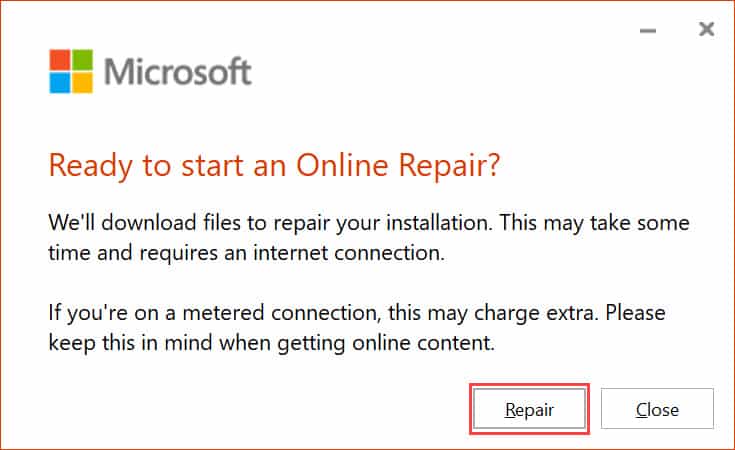
6.จากนั้นจะแสดงหน้าจอ Repairing office ให้รอสักครู่…
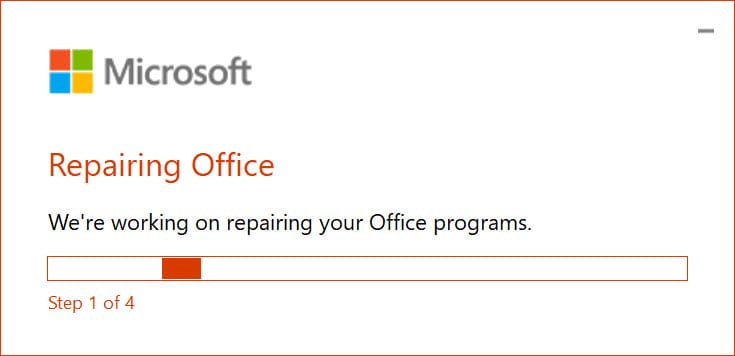
7.แสดงข้อความ We’re getting things ready ให้รอสักครู่..

8.Office 365 จะทำการ Repaire อาจจะใช้เวลา ให้รอจนกว่าจะเสร็จ

9.เมื่อเสร็จแล้วจะแสดงข้อความ “คุณพร้อมแล้ว! ติดตั้ง Office แล้วในขณะนี้” ให้กดปุ่มปิด ได้เลย
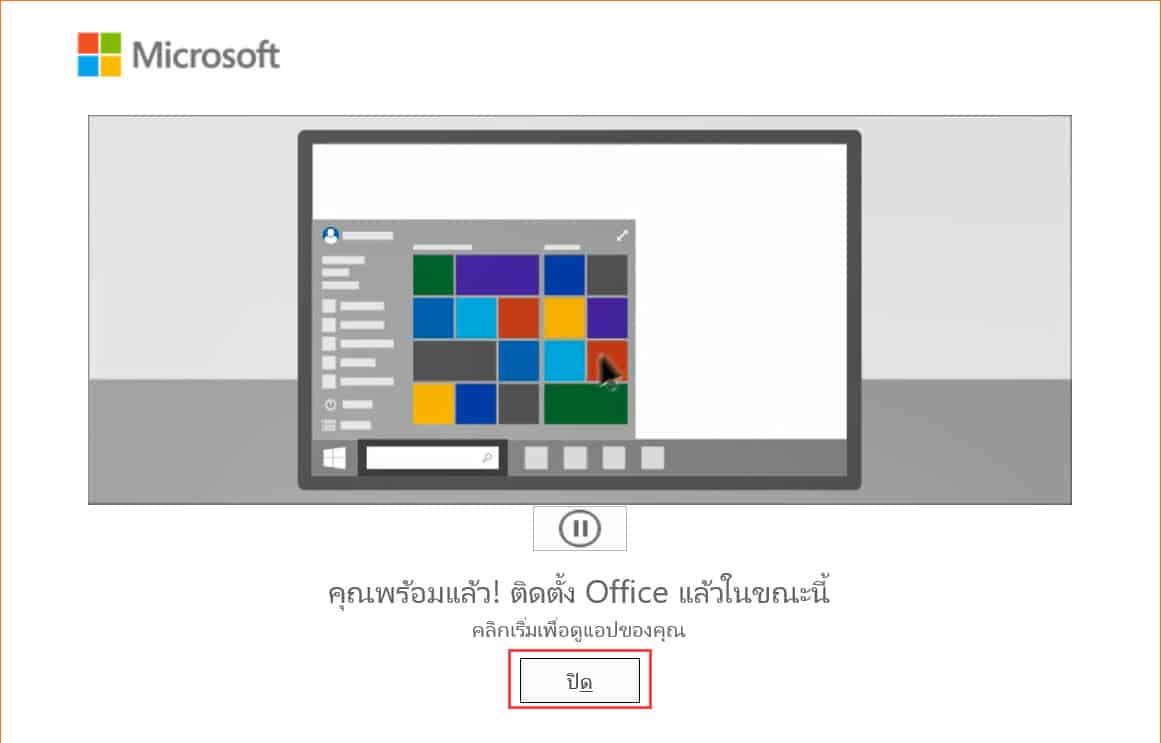
10.เมื่อเข้า Office – Word, Excel, PowerPoint, Outlook อีกครั้งก็จะสามารถใช้งานได้ปกติ
