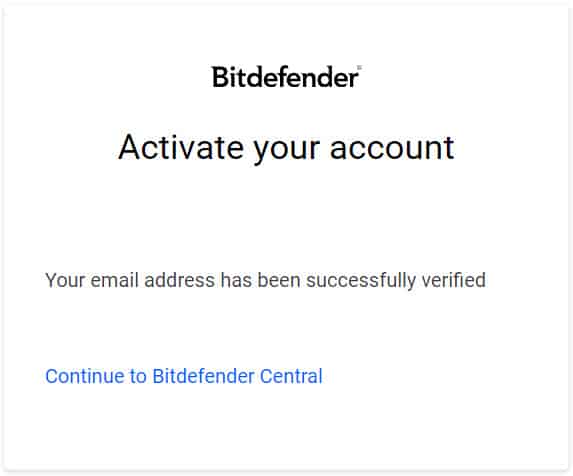วิธีในการติดตั้งโปรแกรม Bitdefender Antivirus Free Edition เวอร์ชั่นฟรี สำหรับ Windows
1.ให้ทำการโหลดตัวติดตั้ง Bitdefender Antivirus Free Edition ก่อน ซึ่งสามารถดาวน์โหลดได้จากลิงก์นี้ https://www.bitdefender.com/solutions/free.html เมื่อเข้าเว็บแล้วให้กดปุ่ม FREE DOWNLOAD

2.เมื่อดาวน์โหลดมาแล้วจะได้ไฟล์ติั้ง bitdefender_online.exe และให้ทำการดับเบิ้ลคลิก เพื่อทำการติดตั้ง
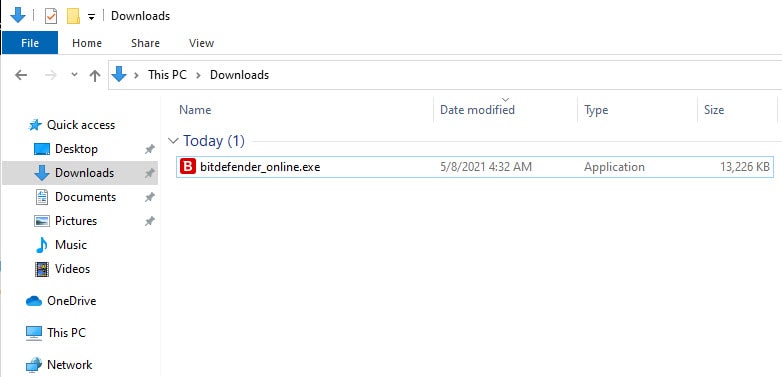
3.(ถ้ามี) User Account Control ให้กดปุ่ม Yes
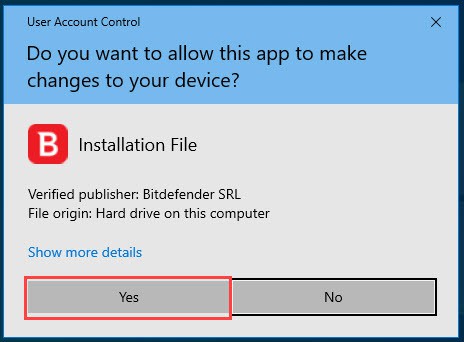
4.จากนั้น Bitdefender จะทำการดาวน์โหลดไฟล์ติดตั้งให้รอจนกว่าจะแสดงหน้าให้ติดตั้ง
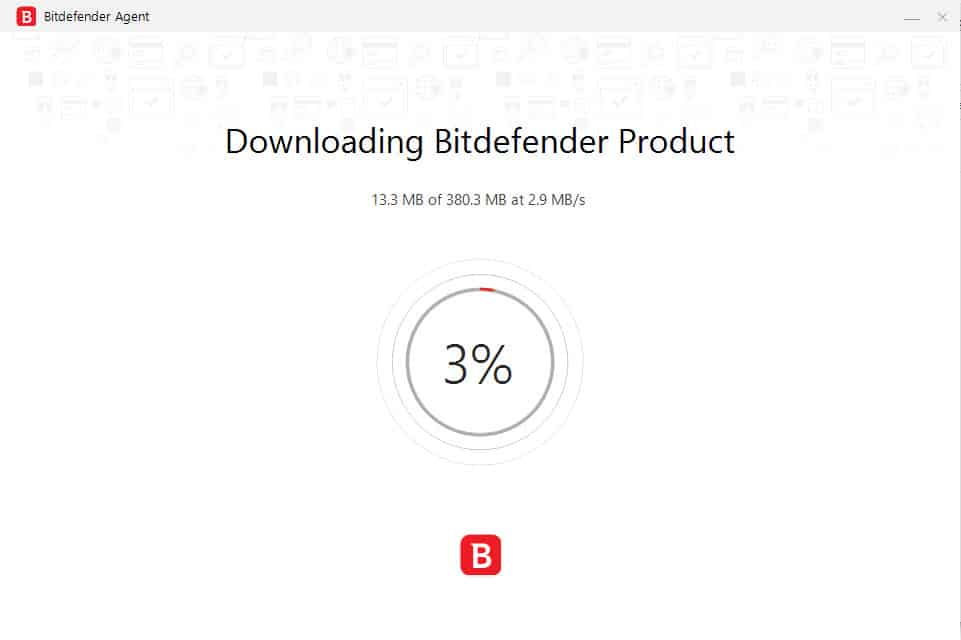
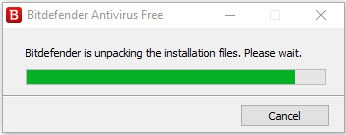
5.เมื่อพร้อมสำหรับการติดตั้งแล้ว จะแสดงหน้าเริ่มการติดตั้ง โดยให้เลือกที่ ☑ By clicking Install you agree with the Subscription Agreement Privacy Policy และกดปุ่ม INSTALL
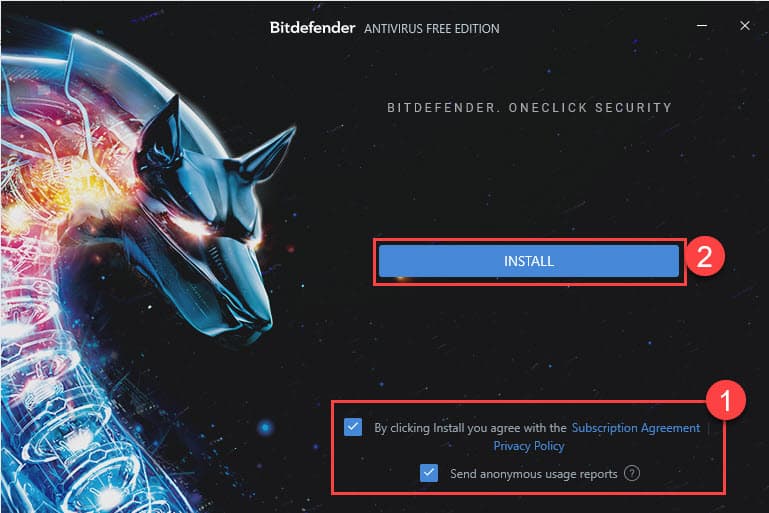
6.จากนั้น Bitdefender Antivirus Free Edition จะทำการติดตั้งให้รอสักครู่..
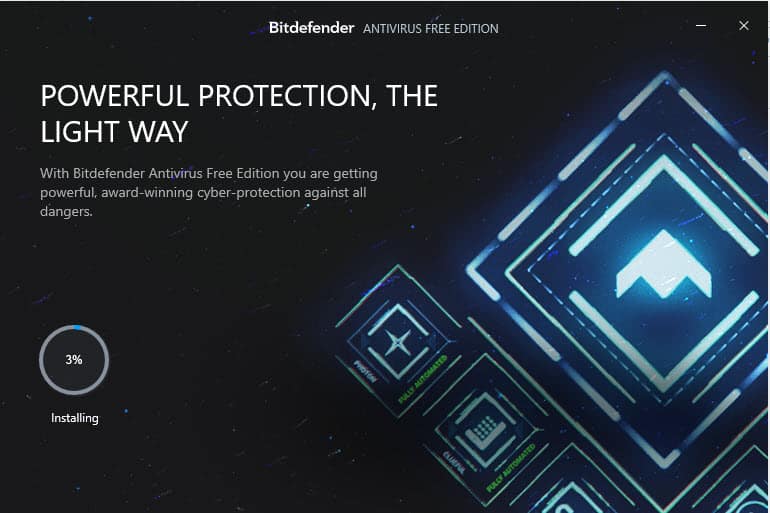
7.เมื่อติดตั้งเสร็จแล้วจะแสดงหน้า BITDEFENDER ANTIVIRUS FREE EDITION HAS BEEN INSTALLED ให้กดปุ่ม NOT NOW
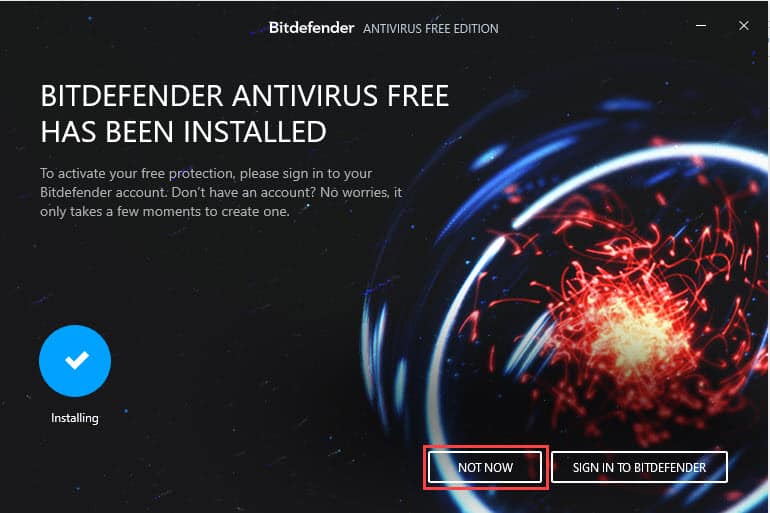
8.จากนั้นจะมีไอคอน Bitdefender พร้อมจะเริ่มทำงาน (แต่ยังใช้งานไม่ได้ต้องล็อกอินหรือทะเบียนก่อน)
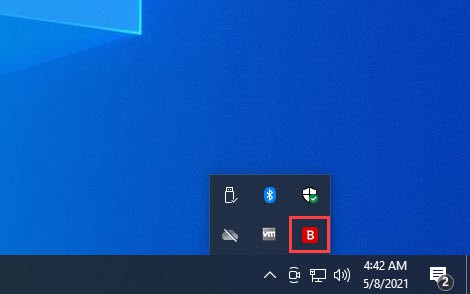
9.ให้เปิด Bitdefender ขึ้นมาจะแสดงหน้า Activate Bitdefender Antivirus Free ให้กดปุ่ม SIGN IN TO BITDEFENDER
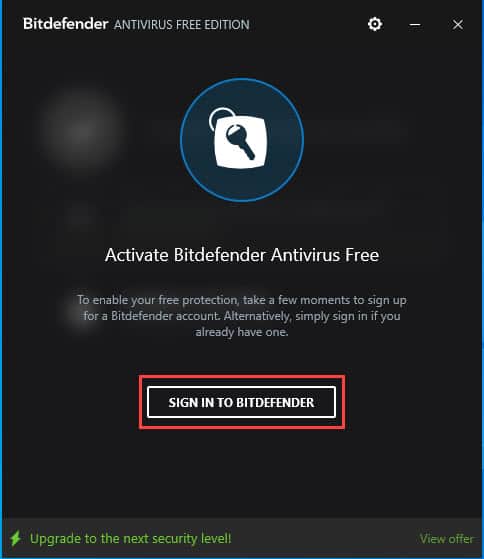
10.หากยังไม่เป็นสมาชิกของ Bitdefender ให้ทำการสมัครใหม่ โดยกรอกข้อมูลตามรายละเอียดนี้ (อีเมลให้ใช้ที่เข้าใช้งานได้) จากนั้นกดปุ่ม CREATE ACCOUNT
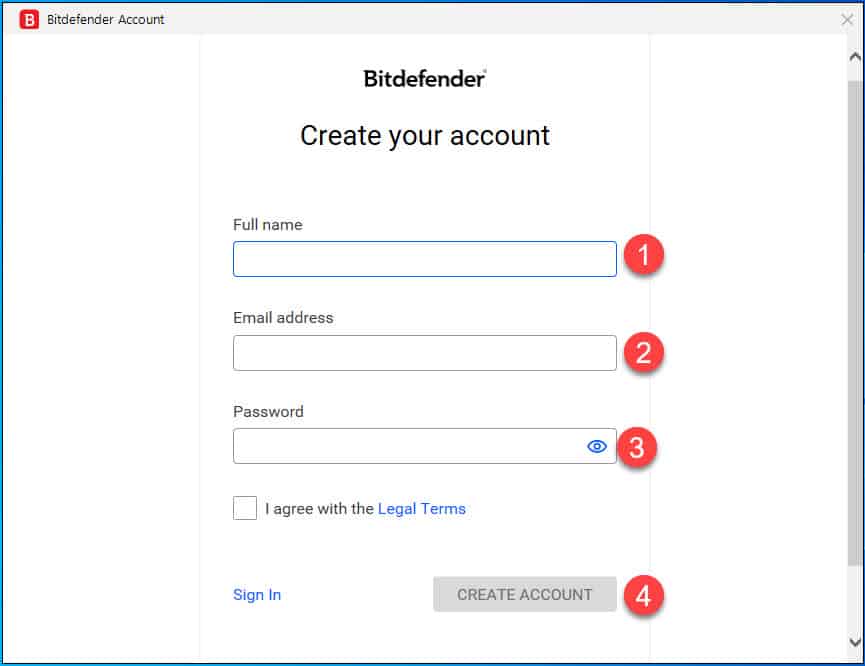
11.เมื่อเรียบร้อยแล้ว BITDEFENDER ANTIVIRUS FREE EDITION จะแสดงข้อความ YOUR DEVICE IS PROTECTED ซึ่งพร้อมใช้งานแล้ว
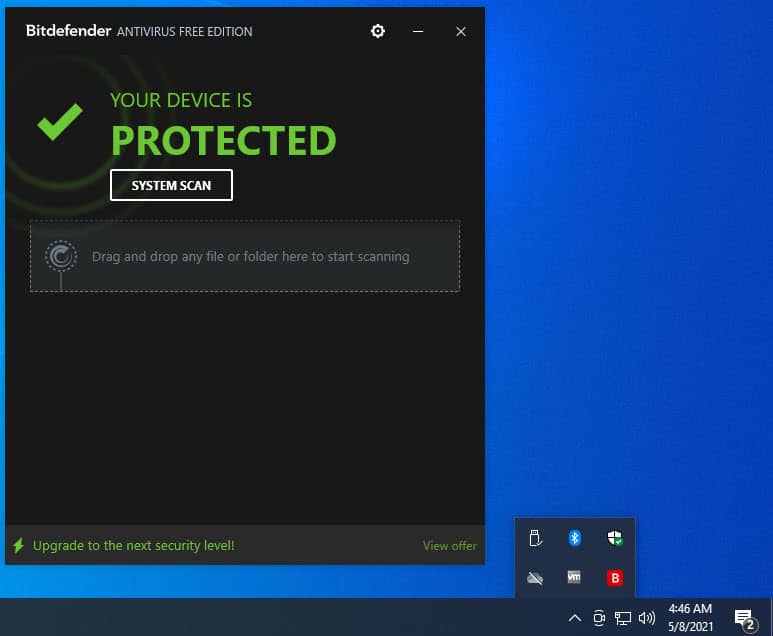
12.จะมีอีเมลส่งไปที่อีเมลที่เราสมัคร เพื่อให้ทำการยืนยันอีเมล ให้กดปุ่ม Verify now
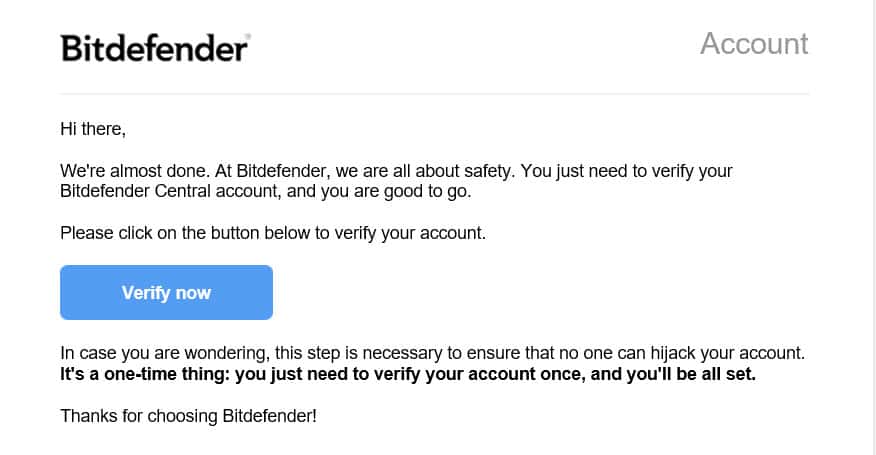
13.เมื่อยืนยันเรียบร้อยจะแสดงข้อความ Your email address has been successfully verified