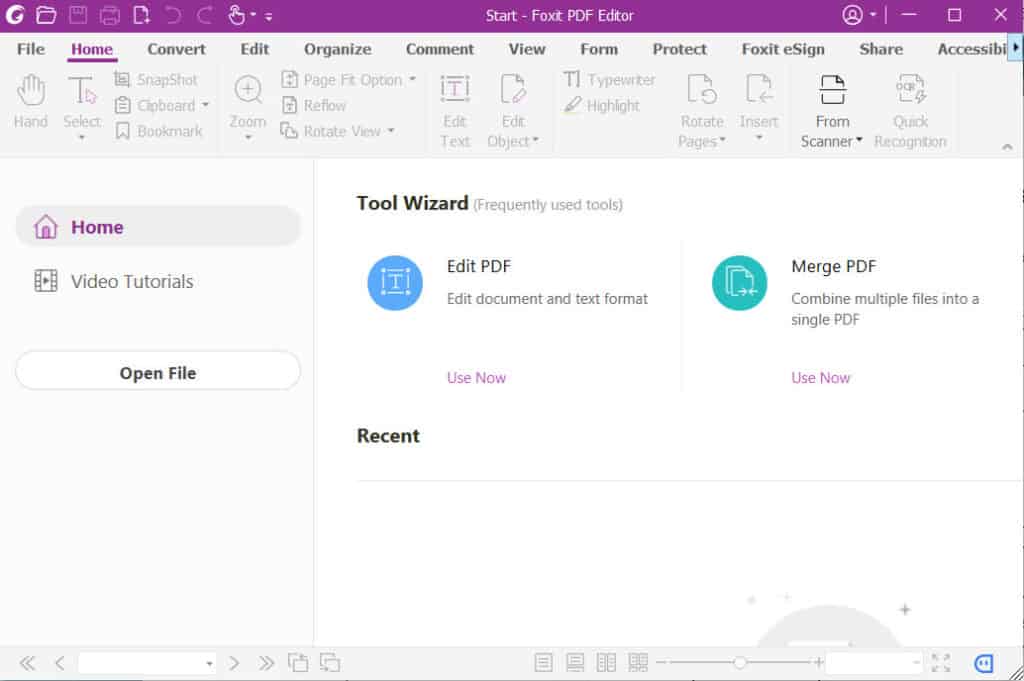1.ดาวน์โหลดตัวติดตั้ง Foxit PDF Editor 11 จากเว็บไซต์ foxit.com หรือดูที่รายการคำสั่งซื้อ (Orders)
2.ดับเบิ้ลคลิกไฟล์ตัวติดตั้งของ Foxit PDF Editor 11 เพื่อเริ่มขึ้นตอนในการติดตั้ง
3.กดปุ่ม Next
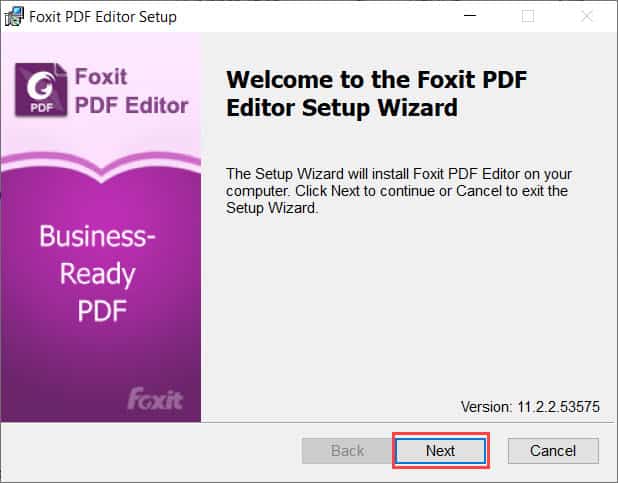
4.เลือก I accept the terms in the License Agreement และกดปุ่ม Next
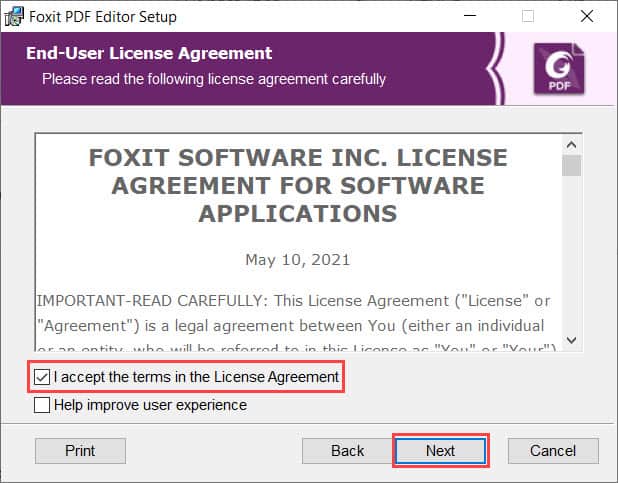
5.กดปุ่ม Install
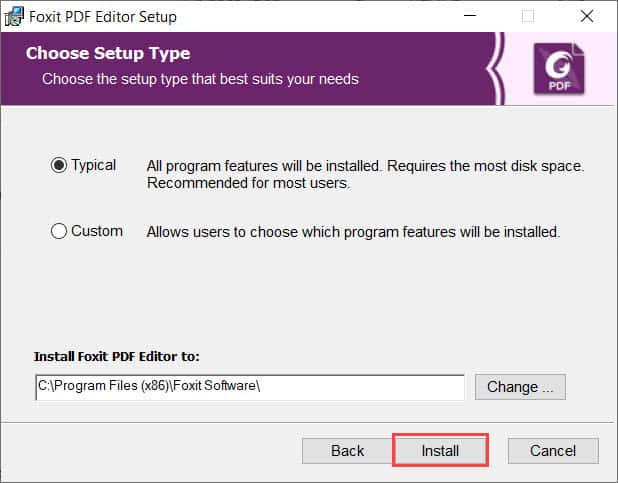
6.Foxit PDF Editor 11 กำลังทำการติดตั้ง ให้รอสักครู่…
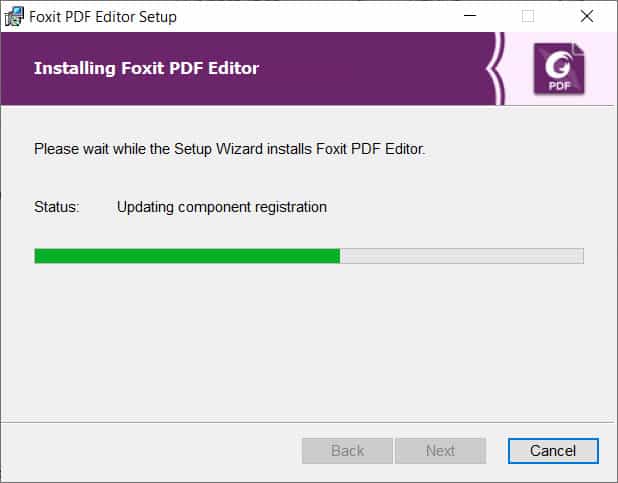
7.กดปุ่ม Finish
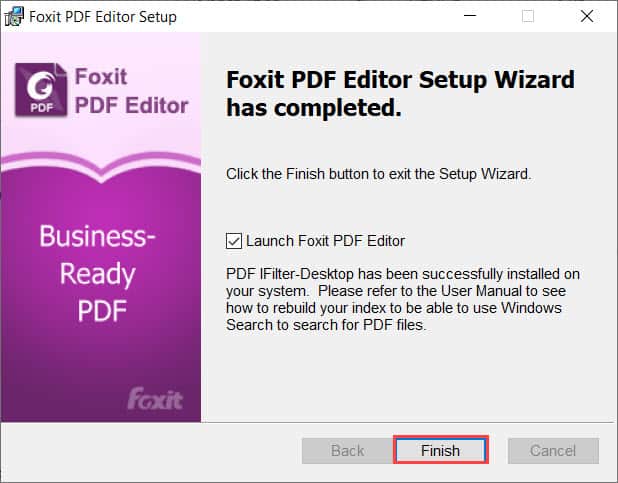
8.กดปุ่ม Activate
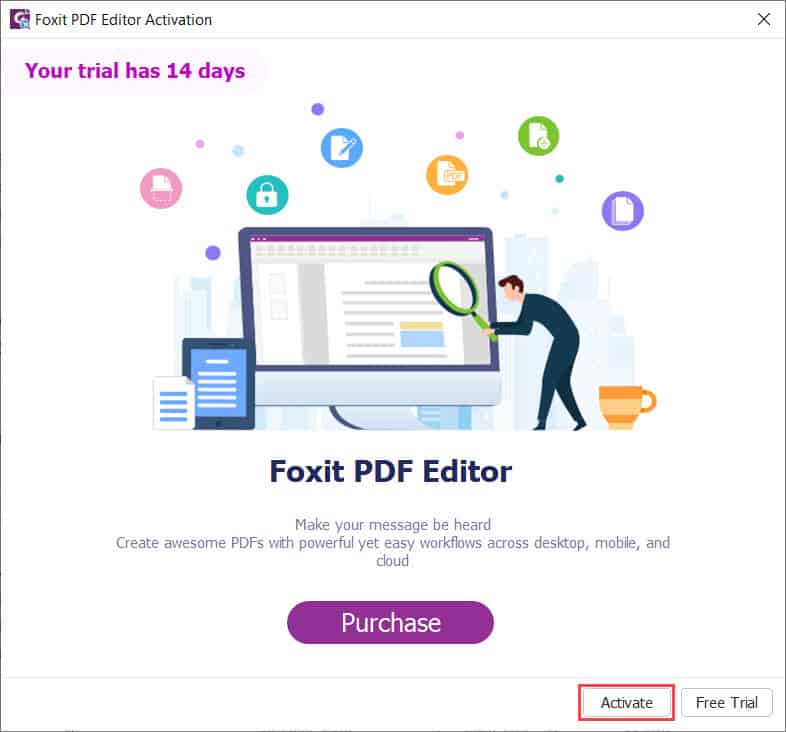
9.นำ Registration Key ที่ได้รับทางอีเมลเมื่อสั่งซื้อสำเร็จ มากรอกในช่อง Perpetual License และกดปุ่ม Activate
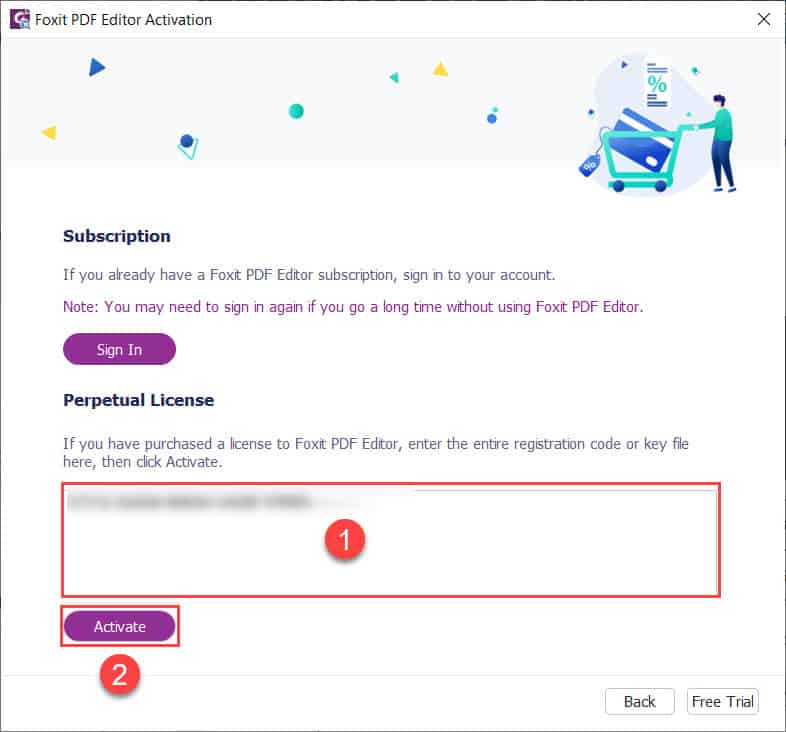
10.จะแสดงหน้าจอ ถ้า Activate สำเร็จ และกดปุ่ม OK
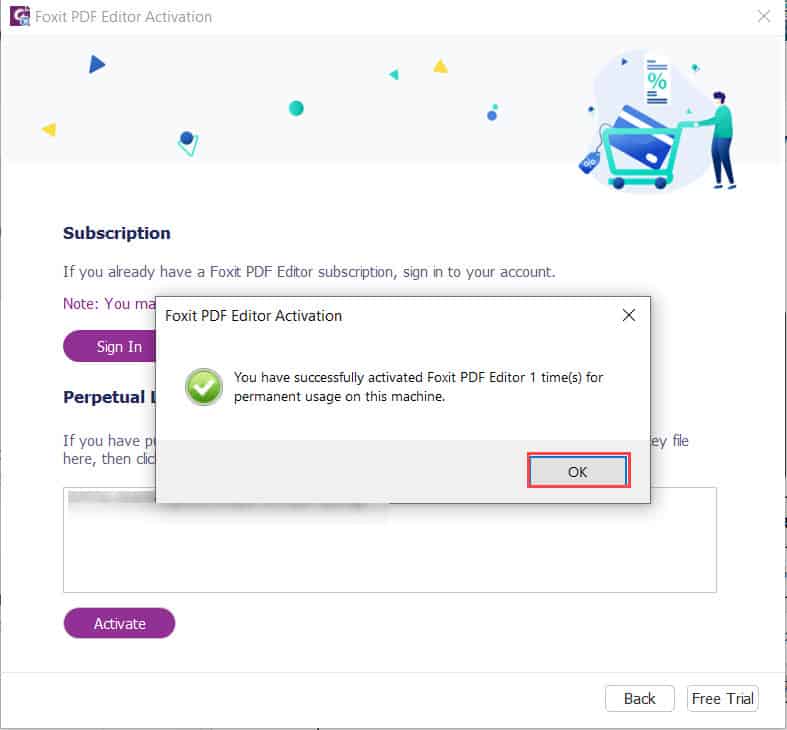
11.โปรแกรม Foxit PDF Editor 11 ที่ถูกลิขสิทธิ์พร้อมใช้งาน